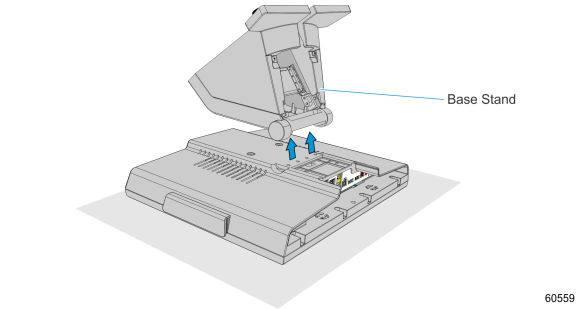Pole Mount Assembly
Introduction
This kit provides a pole mount assembly for the NCR P1532 POS.
Kit Contents
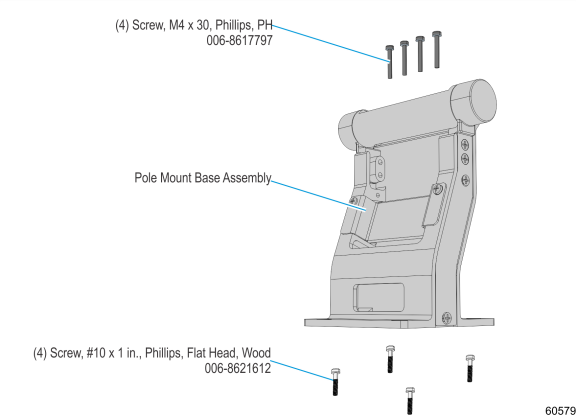
Installation Procedure
1.Install the pole mount base assembly to the terminal head. Secure with M4 x 30mm screws (4).
Note: Refer to the Removing Top Assembly section for more information on removing the terminal head from the base stand.
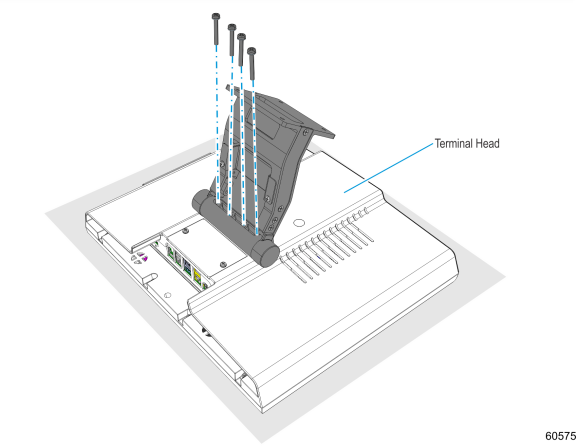
2.Mount the pole mount base assembly. Secure with wood screws (4).
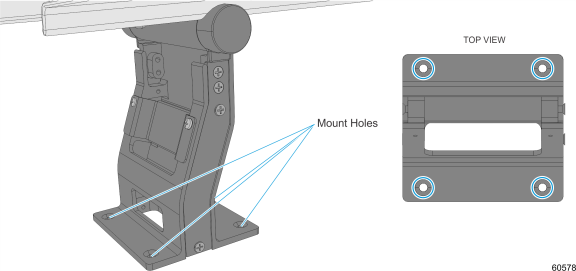
3.Remove the screws (2) and the Wire Guide.
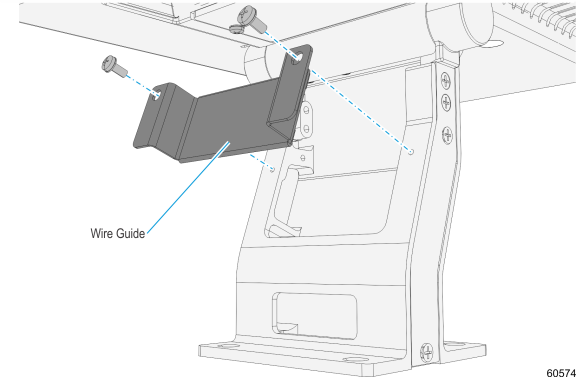
4.Route the cable behind the wire guide down to the pole mount base.
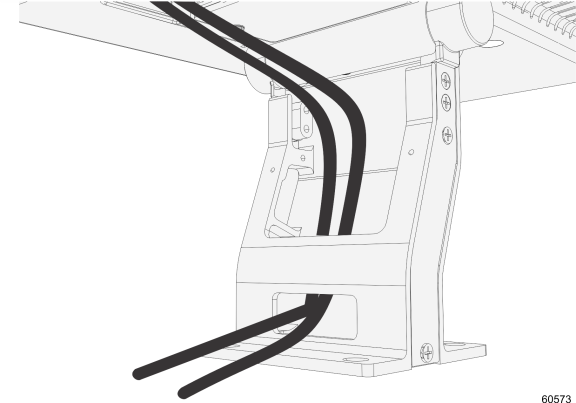
5.Replace the wire guide and secure with screws (2).
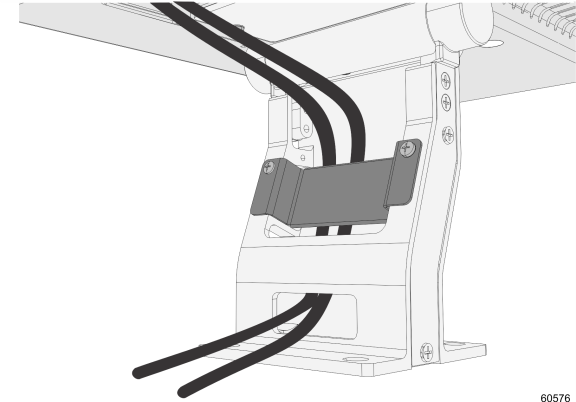
Removing Top Assembly
1.Unplug power and cables.
2.Lay the terminal face down on a flat surface.
Caution: Always use a soft material (cloth, foam) to protect the display screen when placing the terminal face down.
3.Tilt the base stand towards the top edge of the terminal.
4.Remove the screws (4) that secure the base stand to the display.
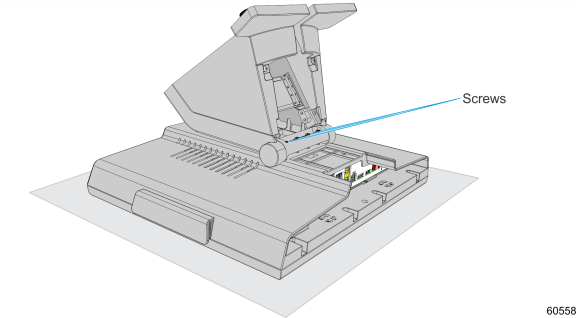
5.Pull the base stand off the display slowly.